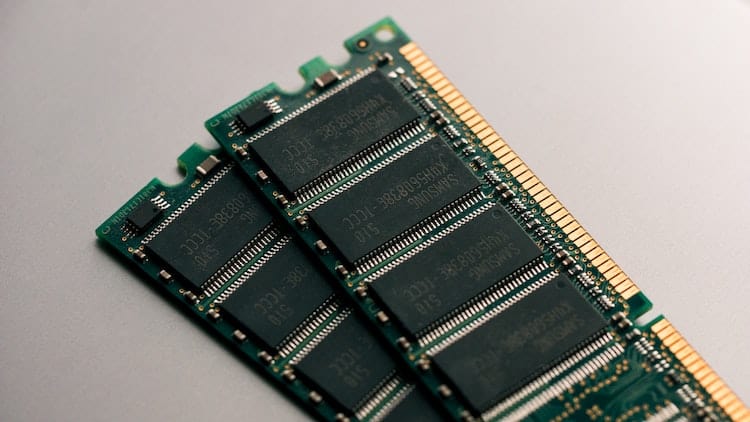
When it comes to computers, speed has always been the measure of how the computer performs because faster computers allow us to be more productive and get more done. In that regard, while we do know that having a good processor makes a computer fast, what about its RAM or memory? Will more RAM speed up a computer?
Increasing your computer’s RAM will allow your computer to run faster. But adding more RAM won’t necessarily make the computer faster unless you are someone who likes opening different applications at the same time. If you are only opening one program one at a time, the amount of RAM won’t matter in terms of speed.
The thing you need to understand about your computer’s RAM is that, while it does help in terms of how your computer performs, it isn’t necessarily the most crucial element of what makes a computer fast. Having more RAM does indeed help but the most crucial part here is the memory speed instead of the size of the memory. But let’s talk more about your computer’s RAM to learn more about how it affects speed.
Does adding more RAM make your computer faster?
This is a case-by-case matter because there is no assurance that a computer will end up becoming faster when you add more RAM. Let’s define what RAM does to understand this.
The RAM is the virtual workspace that the computer needs whenever you are opening programs that are stored in your storage drive. These programs use temporary space in the RAM when they are opened because computer’s can communicate quicker with programs that are opened from the RAM. And even if you are not opening certain programs, there will be background processes that will occupy RAM space because these background processes are necessary for the computer to function normally.
Going back to our topic about the RAM, what happens is that, when you are opening more programs all at once, the files that these programs need will fill up the RAM. As such, the computer will struggle to work efficiently because of how its virtual workspace is now more cluttered.
So, when you increase the computer’s RAM, what happens is that the computer will now have more space to work with such that it can now handle more tasks all at once. This will give you the illusion that the computer is now faster than ever. There is some truth to that in the sense that the computer is indeed going to work faster with the same number of programs that you were using prior to when you upgraded the computer’s RAM.
However, if you intend on opening more programs at the same time once more such that you doubled the number of programs you opened prior to the RAM increase, you will once again feel that the computer is sluggish and slow.
Essentially, what we are saying here is that increasing your RAM will only help with the computer’s speed if you are opening multiple programs all at the same time. However, if you tend to open maybe only one or two programs, then an increase in RAM would hardly affect the speed of the computer.
So, does that mean that RAM doesn’t affect computer speed? It still does. That’s because the quality of the RAM is also at play here. Different types of RAMs can be classified based on their memory speed.
The memory speed is basically the amount of time that it takes RAM to receive a request from the processor and then read or write data. So, basically, the faster the RAM, the faster the processing speed.
If you have a computer with a 2 GB RAM but with a lower memory speed than another computer with 2 GB RAM, then it only follows that your computer has a slower processing speed. Increasing the RAM to 4 GB might help in terms of speed if you open plenty of programs or files at the same time but it won’t help in relation to the memory speed of the RAM.
What does the RAM do?
In the world of computers, speed has always been the most important factor in terms of measuring the computer’s power and performance. Think of the computer as a brain in the sense that the faster it is at processing different tasks, the better it is. While there are other factors that can be used to judge the computer’s performance, its speed has always been at the top of those other factors.
So, when it comes to computers, we know that having a good processor or CPU helps make the computer run faster because this is basically the component that acts as the “brain” of the computer. The faster the processor, the faster the computer. However, we also know that there are other components that are equally as important as the CPU. One of which is the RAM or the memory.
The computer’s random access memory or RAM is the component that the computer uses to store data and files temporarily when you are using a program that makes use of such data or files. When you open a program, what happens is that the computer’s processor will retrieve the program from the hard drive where the program is stored and it will put the data of this program on a virtual workspace, which is the RAM.
Going back to what the RAM does, when you open certain programs, the temporary data that these programs will take up space in your computer’s RAM or memory. Essentially, you can only use as many programs as your RAM can handle.
When is it necessary to have more RAM?
Now that you know that having more RAM will not necessarily speed up the computer, when is it necessary for you to have more RAM?
It is best to increase your computer’s memory if you tend to multitask and use programs that are on the heavier side of their demands.
For example, if you are opening video editing tools and also using other programs that help in video editing, RAM becomes important here.
Also, gamers who open games that are demanding in terms of their memory requirements will require you to have more RAM because these games tend to eat up a huge chunk of your computer’s memory.
The safest bet for those who only use their computers for regular day-to-day tasks such as word processing or internet browsing is 4 GB. However, if you like to open multiple programs all at the same time such as when you are also watching movies while working and browsing or when you are playing games or are using memory-intensive programs, you might want to go for at least 8 GB.
