
Batteries, chargers, and a whole plethora of other electronic devices have gained a lot of attention over the last 10 years. Suddenly, we have new questions about new technologies that we have never had before. There are also a variety of opinions because people from all over the world with different experiences are all working and getting different results for the same phenomenon. The same goes for charging a laptop.
Modern laptops have Lithium-Ion batteries, which will automatically stop charging when full capacity is reached. Older laptops have NiMH and NiCd batteries, which need to completely discharge before being recharged. Today, most laptops can be left to charge overnight.
As technologies have changed, batteries have not changed much. They have improved slightly to become more efficient, yet most of them still don’t stay charged for very long periods of time. The debate is still ongoing, and while you can safely charge newer batteries overnight, others still claim that it’s best to only charge the batteries when they are low/depleted.
Batteries: Old and New
The batteries first used in laptops and other devices were the NiMH and the NiCd batteries. These now are both known to have a memory effect. This means that as you use the battery, it ‘remembers’ when you begin charging the battery again when it was never fully depleted. Many of us often do this.
For example, you may be working on a homework assignment or a work project when your computer flashes, telling you that the battery is at 20%. You don’t want to lose your work, and you want to be able to continue working without further interruption, so you plug it into the charger. The charger then starts charging your computer, even though the battery never depleted its supply. The next time you use the computer, you may notice that it drains through power more quickly and does not last as long because it assumes a shorter battery life when being recharged without being depleted.
NiMH batteries are the improved version of NiCd batteries. They still are affected by the memory problem, but not to quite the same extent. Because of this, they are not used as often as modern batteries. They carry a lot more power than the NiCd batteries but aren’t any heavier and use less toxic materials. Both of these are also subject to being overcharged, making it detrimental to the battery if they’re left on to charge all night.
Modern batteries are Lithium-Ion. They are the improved versions of both batteries and have become standard for most electronics today. It does not have the memory effect, making it a great option as it can be plugged in and charged at any percentage. The battery will automatically quit charging once it has reached 100% and cannot overcharge.
Therefore, you can charge the laptop overnight and it will not damage the battery. They are also much more lightweight than the previous batteries. Sadly, they are quite flammable, but that doesn’t stop us from using them to further progress our electronics.
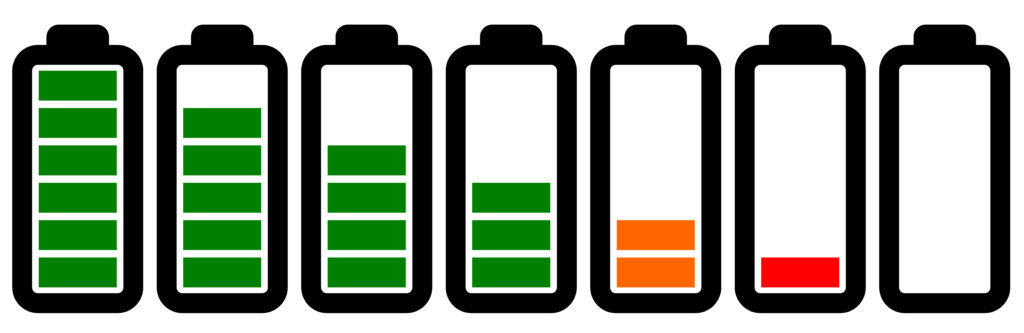
Reasons for Battery Wear
Besides the obvious reasons for not wanting to damage your computer overnight, like overcharging your battery, some other things may damage your battery and decrease its strength to keep recharging your device.
All laptop batteries come with a predetermined number of full charge cycles, usually around 500 charges. This means that when your laptop goes from 100% to 0% you have successfully completed one charge cycle. You can also use half of a charge cycle by draining the battery to 50% and then recharging it. If you really want to preserve the life of your lithium battery, then you should not allow it to complete full charge cycles in order to keep it from wearing down with each cycle.
This could be accomplished by charging your computer from 60 percent to 80 percent and always keeping it within those percentages. This may help to prolong batteries, but it is also a reason that they wear down. As they go through more and more full charge cycles, they wear down and are less likely to hold a charge for a long period of time.
You can also change the settings on your computer to help with this by telling it to only charge your computer to 80 percent capacity and never above (this may also help to prevent overcharging it if you have that kind of battery). You can also have it go into low power mode at about 60% so that you know when you need to start charging it again. Another setting you can adjust to help maintain battery life is how long the computer will stay on without use—you can change the settings to allow it to go to sleep after no use for a minute, or for up to a couple of hours.

Apps running in the background will also cause a loss in battery life, and deleting/not allowing those apps to run in the background will greatly help the battery to remain constant. There are also battery-saving modes, and a variety of other settings you can look into to help save the battery life of your laptop.
Another strong contender for battery wear is heat (or just temperature changes in general.) If you plan on freezing your battery and then getting it really hot, it will lose its ability to hold a charge pretty quickly. Heat has become the main problem, because when a computer is being used a lot, it is likely that the other electronics inside will heat up, causing the battery to then heat up and lose energy.
In conclusion, you can charge most Lithium-Ion batteries overnight without the fear of overcharging them. It may result in some wear in your battery, but you are bound to wear it down at some point, and that’s exactly what it is for! These batteries can also be replaced if needed. There are a lot of battery-centered concerns that can be fixed through settings. Whatever works best for you will ultimately not harm the battery too horribly.
