
My current desk setup consist of two monitors and I switch between using a laptop on them or my desktop. Before assembling my desktop or buying my laptop I did research to make sure they supported multiple monitors cause it’s useful for my work and for everyday use.
How do I know if my computer supports two or more monitors? Check the ports on your computer to see if it includes one or more of these ports: HDMI, VGA, DVI, and display port. For MacBooks, that have only a USB-C port you can look up the specifications of your particular laptop. I provided steps below on how to do that.
An alternative to find the number of monitors your computer supports is to look up the number of external monitors that your computer GPU can handle by the factory. There are reports of computer owners being able to use more monitors than what is recommended by the factory but this comes with a performance risk to your computer and potential danger to the parts.
After figuring out your computer can connect to multiple monitors there is still more factors to consider such as screen resolution. There are computers that can connect to two 4k monitors but they are only able to connect to one 5k monitor at a time. Keep reading to learn about how you can get a more detailed description of the monitors your computer can handle through the guides below. In addition there is a table below with a list of graphics cards and the number of monitors they can handle.
Steps To Find Out If Windows Computer Connects to Multiple Monitors
There are more methods to take to tell if your Windows supports multiple monitors. Another path is to lookup the details of your specific graphics card. This can be done with the steps below.
- Press start and type “Device Manager”
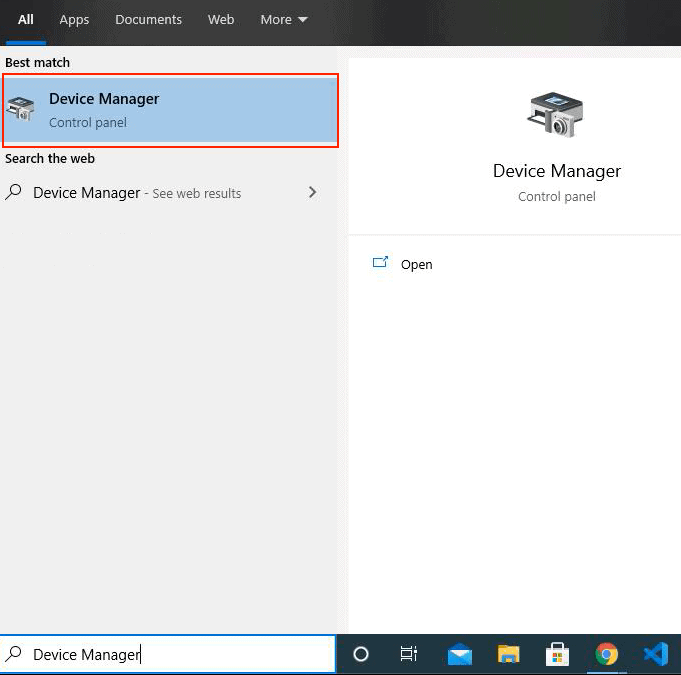
- Click on the “Display Adapters” dropdown
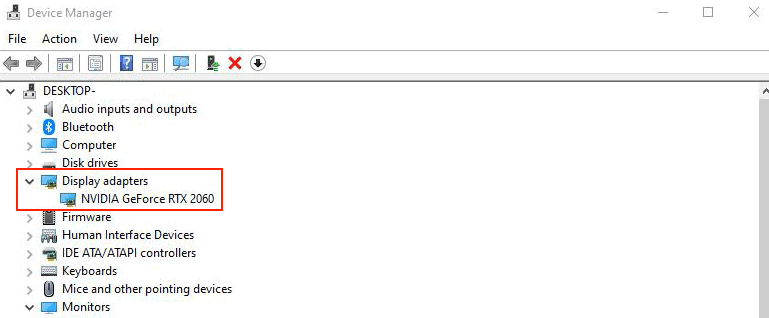
- Search your specific graphics card to find the number of monitors it can handle
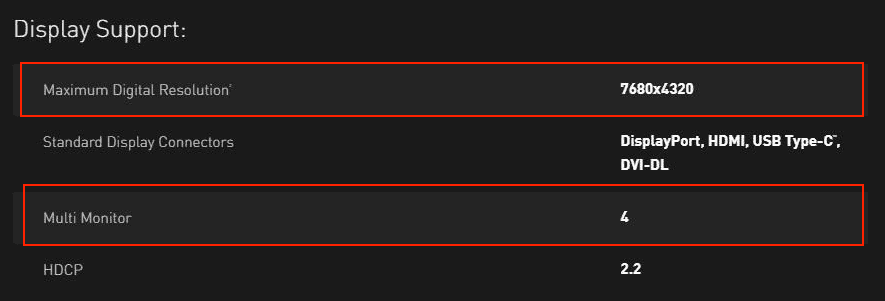
Steps To Find Out If My Mac Computer Connects to Multiple Monitors
- Click the apple icon the top left
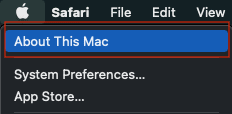
- Navigate to the “Support” tab
- Click “Specifications”
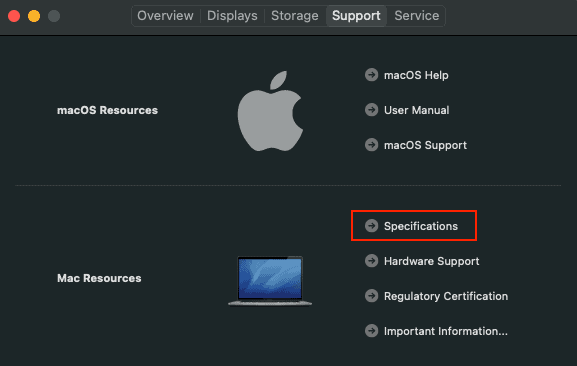
Laptops that Support Two or More Monitors
This list does not consist of all the computers that can connect to multiple monitors but it does include many of the popular computers. The component to look out for when your are laptop shopping for a laptop that can handle multiple monitors is the graphics card. Since laptops are compact they will usually use an integrated graphics card.
Laptops
- Razer blade 15
- Razer blade Pro 17
- MacBook Pro
- Lenovo ThinkPad
- LG Gram 14
- Dell XPS 13
- Alienvware New N17
- HP 15 Pavilion Laptop
- Acer Aspire E15
- HP Omen 17
- Lenovo Legion Y540
Graphics Cards and Motherboards that Support Two or More Monitors
The part that controls the number of monitors your computer can display is the graphics card or motherboards with integrated graphics. Integrated graphics cards are more budget friendly but will have a lower performance than a dedicated GPU.
If your computer has a dedicated graphics card then it is always recommended to connect your monitors to it because the performance will be better.
Graphic Cards
| Graphics Card | Official Number of Display Outputs | Official Display Outputs | Official Number of Supported Monitors |
| GeForce RTX 3080 | 4 | 1x HDMI, 3x DisplayPort | 4 |
| Radeon RX 6800 XT | 4 | 2x DisplayPort, 1x HDMI, 1x USB Type-C | Not provided |
| GeForce RTX 3090 | 4 | 1x HDMI, 3x DisplayPort | 4 |
| GeForce RTX 3070 | 4 | 1x HDMI, 3x DisplayPort | 4 |
| Radeon RX 6800 | 4 | 1x HDMI, 2x DisplayPort, 1 USB Type-C | Not provided |
| RX 5600 XT | 4 | 1x HDMI, 3x DisplayPort | Not provided |
| GTX 1660 Super | 3 | 1x DVI, 1x HDMI, 1x DisplayPort | Not provided |
| GTX 1650 Super | 3 | 1x DVI, 1x HDMI, 1x DisplayPort | Not provided |
| RX 5500 XT 8GB | 4 | 1x HDMI, 3x DisplayPort | Not provided |
Integrated Graphics Cards
| Integrated Graphics Card | Official Number of Display Outputs | Official Display Outputs | Estimated Number of Monitors* |
| ASUS Prime B460M | 3 | 1x DisplayPort, 1x HDMI, 1x DVI-D | 3 |
| Gigabyte H310M A 2.0 | 2 | 1x DisplayPort, 1x HDMI | 2 |
| GIGABYTE Z490 UD | 1 | 1x HDMI | 1 |
| GIGABYTE B550M DS3H | 2 | 1x HDMI, 1x DVI | 2 |
| GIGABYTE B450 DS3H | 2 | 1x HDMI, 1x DVI-D | 2 |
| Asus Prime X570-P | 1 | 1x HDMI | 1 |
